Health and wellness is of utmost priority to all of us. These days, we are more conscious than ever of making sure that everything we take in and everything that we use is all clean and safe. This, of course, includes the water we consume and use in our households.
Thankfully, modern technology has led to incredible innovations that make it easier and more accessible than ever to have clean drinking water in our households. Because of technological advancements, having clean drinking water can be right within our reach — or more specifically, right in our refrigerators!
Samsung, in particular, is a company that has made it a point to enable its customers to have safe and clean water at home. Through Samsung’s various appliances with advanced features, getting amazing quality water is easy as can be.
The advanced filtration system in Samsung refrigerators allows owners access to fresh, crisp drinking water. Read on to know how to change water filter in Samsung refrigerator and how to take care of your Samsung refrigerator’s filtration system and maintain quality performance from your appliance.
Samsung: The Brand Behind The Technology

Samsung is a brand name that has global recognition and is heralded as one of the largest companies worldwide. The company’s headquarter is located in Samsung Town, which is in Seoul, South Korea. The tech firm was founded originally as a trading company. It entered the electronics market back in the 1970s and has enjoyed massive success ever since.
In the year 2015, Samsung announced to the world that it is aiming to become the largest appliance maker globally. Clearly, this was a lofty goal. To achieve it, the company would need to be able to surpass well-known multinational brands such as Bosch, Electrolux, and Whirlpool, which have long established their place in the market.
Samsung relied on innovation and technology to up its game. They came up with the idea to emerge triumphant in the playing field through their smart home designs. They began to release products that were distinctly more advanced than anything that other household brands were churning out. These products helped them to stand out from the crowd, even as a relative newcomer in the appliance industry.
Their range of innovative home appliances included refrigerators that not only performed basic services and features that typical refrigerators offer but also came with the ability to dispense sparkling purified drinking water as well as still purified drinking water. Samsung’s refrigerators are also equipped with several different compartments wherein water can be cooled to varying temperatures, which is something that has never been seen before.
Today, Samsung has earned its place as one of the globe’s major appliance makers. Its refrigerators have been a major driving force in its rise in popularity and success not only because of their ability to keep food fresh and chilled but also for the way that they have been able to revolutionize plain drinking water.
The Samsung Water Filtration Magic
Water tastes a whole lot better when coming out of a Samsung fridge, which is why it has become one of this appliance’s major selling points. The reason for this crisp and fresh h2o is that Samsung’s refrigerator comes with an advanced filtration system that leverages the latest in technology that will filter as many impurities as it can possibly filter out of the ordinary water that is piped into your household. This system leaves you with amazing water of the utmost quality that tastes every bit as good as the bottled water sold in stores.
Changing Samsung Refrigerator Water Filter: Why It’s Important
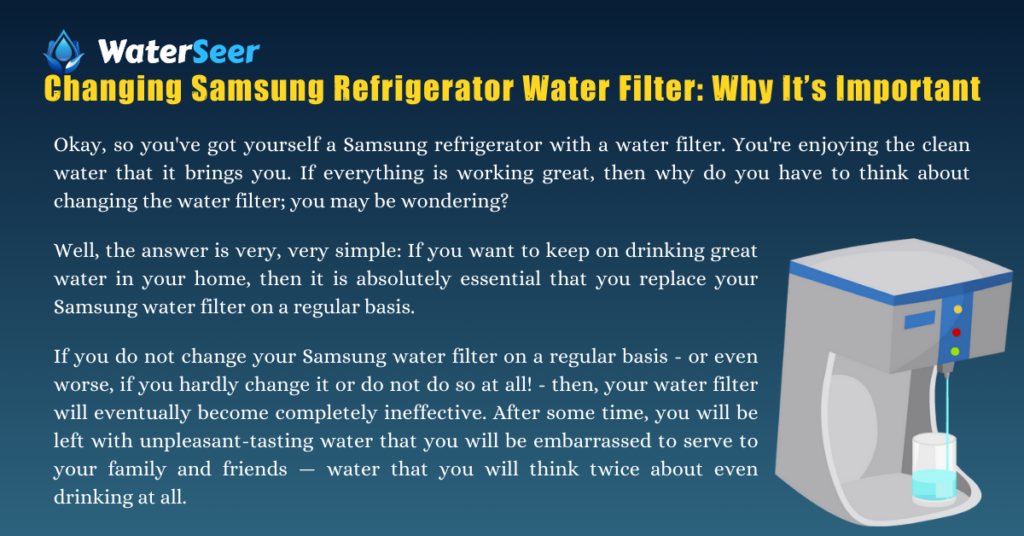
Okay, so you’ve got yourself a Samsung refrigerator with a water filter. You’re enjoying the clean water that it brings you. If everything is working great, then why do you have to think about changing the water filter; you may be wondering?
Well, the answer is very, very simple: If you want to keep on drinking great water in your home, then it is absolutely essential that you replace your Samsung water filter on a regular basis.
If you do not change your Samsung water filter on a regular basis – or even worse, if you hardly change it or do not do so at all! – then, your water filter will eventually become completely ineffective. After some time, you will be left with unpleasant-tasting water that you will be embarrassed to serve to your family and friends — water that you will think twice about even drinking at all.
Easy Guide On How To Change Samsung Refrigerator Water Filter
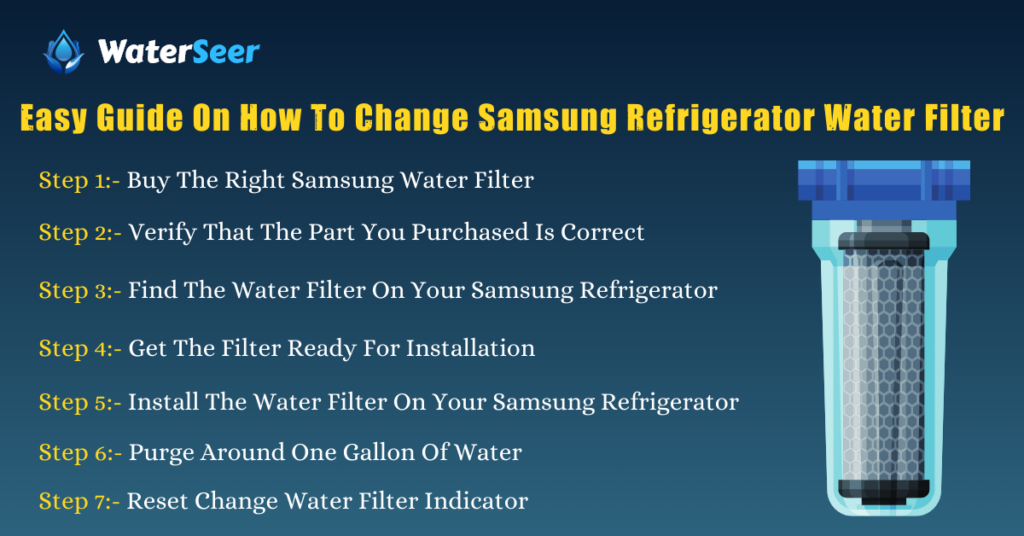
In order for you to continue to have delicious, fresh, clean water and crystal clear ice, we have jotted down an easy guide on all that you need to know when it comes to replacing your Samsung refrigerator filter at home.
The good news is that Samsung is very considerate to their customers, making it totally simple to change the water filter on your refrigerator without the need for technical expertise. Check out this basic step-by-step instructional guide.
Step 1:- Buy The Right Samsung Water Filter
Samsung always recommends that you buy the correct water filter manufactured by the company. Steer clear of knock-off brands as much as possible. These may be less costly, yes, but they may end up costing you more because their quality is not in any way comparable.
You do not even have to go out of the house to procure the filter you need. Samsung Factory water filters can be bought online at Amazon and can be delivered speedily.
You can also visit any nearby local stores.
Step 2:- Verify That The Part You Purchased Is Correct
Water filters for refrigerators are very model-specific. This means that you have to be sure you have the correct water for your Samsung refrigerator. Not just any generic water filter will fit the bill.
REMEMBER – you have to ensure that you have the right filter before you open up the package. If you open the water filter you bought and attempt to install it only to find out just then that you bought the wrong filter, you will no longer be able to return it.
Step 3:- Find The Water Filter On Your Samsung Refrigerator
Once you have verified that your purchase is correct, the next step is to locate the water filter on your refrigerator. The water filter’s location is fully dependent on how your Samsung refrigerator is configurated.
On the Four Flex & French Doors models, you can find the water filter in between the fresh food section’s produce drawers, located on the French door.
On a side-by-side refrigerator, you can find the water filter in the bottom drawer, specifically on the right-hand side.
Step 4:- Get The Filter Ready For Installation
Now, it is time to get the filter ready for installation. To prepare it, just remove the plastic wrapper from the filter and then unscrew the top cap.
Step 5:- Install The Water Filter On Your Samsung Refrigerator
To install your Samsung water filter, start by turning the filter knob towards the left-hand side. It should take just about 1/4 of a turn for the filter to be released.
You should have no problem removing the water filter whilst not switching off the water supply. Should the water filter not release, pull forward your refrigerator, after which the main water supply can then be shut off.
Next, install the replacement filter by screwing this into place, similarly with a 1/4 clockwise turn. You may find yourself hearing a pressure sound as the water filter fastens into place — this is nothing to be worried about.
After you have successfully installed the new water filter, check the current date and then count to six months ahead. Put the correct sticker on the handle of the filter to serve as a reminder of when the filter will need to be replaced once again.
Step 6:- Purge Around One Gallon Of Water
Let about one gallon of water run through the filter. You may find yourself hearing some air within the lines for a span of about 3 to 5 seconds. Don’t worry because this is normal.
Afterward, discard the water. Voila, your water dispenser is now ready to be used!
Step 7:- Reset Change Water Filter Indicator
As the last step, reset the change water filter indicator light that can be found on your refrigerator. All you have to do is to hold down the crushed ice button for just 3 seconds.
Samsung Refrigerator Water Filter Replacement: A Few Key Points
You’ve got queries; we’ve got answers! Check out some basic need-to-knows about replacing your Samsung refrigerator water filter to make changing it as hassle-free as can be.
Where Can I Locate My Samsung Refrigerator’s Water Filter?
The very first agenda on your list before purchasing a new Samsung water filter is identifying the model of your Samsung refrigerator. This is key in purchasing the correct replacement.
The location of the water filter on Samsung refrigerators varies depending on the model of your unit. There are three places your water filter can potentially be located. French door models have water filters between the crisper doors in the compartment of the refrigerator. In other models, you will locate the water filter in one of two areas: At the top of the right interior or at the fridge’s rear.
In case you are not able to find where your water filter is located or you cannot identify the model number of your fridge, you can reach out to Samsung for customer support.
Do I Need To Switch Off Water To Replace The Water Filter?
Samsung refrigerators that have internal filters come with an auto shut-off valve. This means that you do not have to turn off the water in order to replace the filter. In fact, it is not recommended that you switch off the water while switching out your filter because some customers encounter installation issues due to air locks caused by shutting off the water.
That being said, Samsung refrigerators that come with external filters have to have the water turned off almost always when changing out filters. Generally, this is because there is an inline filter that has no auto shut-off valve, simply tubing at both ends that are directed connected to the water mains.
So if this is the case for you, it is important that you shut off the water supply when you are switching out for a filter so that you don’t end up having a flood of water coming from this said connection.
Can I Use My Samsung Refrigerator Minus The Water Filter?
Water filters were created to be able to remove contaminants such as chlorine, mercury, lead, and more from your drinking water as well as your ice. Generally, Samsung refrigerators will be able to function without installing a water filter. Rotary valves in the refrigerator can bypass the water filter to be able to give you water, but still, it is not advisable to continue using your Samsung refrigerator sans a water filter.
Everyone deserves to have the purest, cleanest, safest water in the home. If you fail to replace your old filter at the recommended time, you will start experiencing mineral build-up. It will lead to water that is not as clean as it should be, as well as your fridge bogging down and experiencing costly breakdowns.
In order to get fresh, clean water from your Samsung refrigerator, you need to have a clean water filter installed. The water filter light in your appliance will let you know when the time is up, and you need to replace your water filter. It is highly recommended that you heed that and switch up your water filter so that you will continuously enjoy clean drinking water, crystal-clear ice, and a fully-functioning refrigerator that doesn’t bog down due to unnecessary build-ups!

